A smart phone can be one of your most useful tools you own, but in some situations, it’s the most dangerous as well. Using a phone behind the wheel accounts for 23% of car accidents every year, totaling around 1.3 million crashes. Text messaging is the worst culprit. Responding to that text makes you 23 times more likely to crash.
However, that doesn’t necessarily mean you should lock your phone up in the glove compartment while you’re driving. There are plenty of ways to make the best use of your phone without jeopardizing your life or the lives of those around you. Here are a few ideas to get you started:
Find Your Way
 Most smart phones are equipped with GPS, enabling them to help you find the best path from point A to point B without hauling around a bulky atlas or having maps blowing out the window as you race down the highway.
Most smart phones are equipped with GPS, enabling them to help you find the best path from point A to point B without hauling around a bulky atlas or having maps blowing out the window as you race down the highway.
It’s a fantastic tool if you’re heading into an unfamiliar area and don’t want to get lost. As an added perk, if you’re driving into an area where your phone might not have signal, you can download offline maps and navigation instructions to make sure you don’t get lost.
Enjoy Your Jam
 Phones are great for music. Even if you don’t have MP3s downloaded to your phone’s onboard storage, there are dozens of free music apps you can enjoy while you’re on the road. A lot of newer cars come equipped with Bluetooth that allows you to sync your phone to the car and forget about it. It offers hands-free options for listening to music and answering calls.
Phones are great for music. Even if you don’t have MP3s downloaded to your phone’s onboard storage, there are dozens of free music apps you can enjoy while you’re on the road. A lot of newer cars come equipped with Bluetooth that allows you to sync your phone to the car and forget about it. It offers hands-free options for listening to music and answering calls.
If you drive an older car or didn’t opt for the Bluetooth add-on, you can still enjoy the hands-free Bluetooth options with hands-free speaker sets.
Keep Yourself Safe
 Running into a speed trap or a traffic jam is the worst, especially if you’re running late. Your smart phone can be a great tool to help you avoid both of these situations with apps like Waze and other traffic alert applications.
Running into a speed trap or a traffic jam is the worst, especially if you’re running late. Your smart phone can be a great tool to help you avoid both of these situations with apps like Waze and other traffic alert applications.
Waze is a real-time crowd sourced application that allows users to update the information available on the app to keep up with constantly changing traffic conditions. This includes accidents, traffic and, in some cases, the location of police officers who might be waiting on the side of the road for speeders to race past.
It’s also a good tool for finding the cheapest local gas stations, so you can save money when you fill up, too.
See the Sights
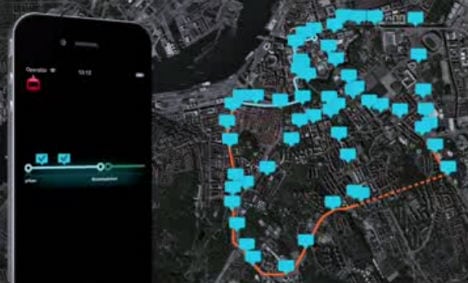 Are you enjoying a road trip and wondering what might be waiting for you on either side of the interstate? Your smart phone is going to be the best tool to help you plan the stops on your excursion.
Are you enjoying a road trip and wondering what might be waiting for you on either side of the interstate? Your smart phone is going to be the best tool to help you plan the stops on your excursion.
Just turn on your phone’s location tools — which should already be on if you’re using your phone’s maps or GPS tools — and run a quick search for local sights. You’ll find everything from big tourist attractions to little hole-in-the-wall local places you would definitely miss if you just stuck to the highway.
Catch up on Reading
 It might seem like you never have time to catch up on those New York Times Best Sellers when you’re spending your day commuting, working and then commuting home. That’s where your phone and the Audible app comes in.
It might seem like you never have time to catch up on those New York Times Best Sellers when you’re spending your day commuting, working and then commuting home. That’s where your phone and the Audible app comes in.
Instead of wasting your commute, try listening to audio books. There are thousands of books to choose from, and if you haven’t tried Audible before, you can usually get your first book for free.
Texting and driving will likely get you killed, but that doesn’t mean that you have to neglect all the other tools your phone has to offer while you’re in the car.







